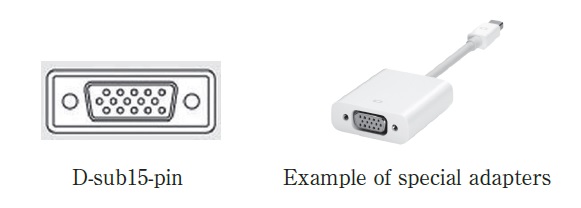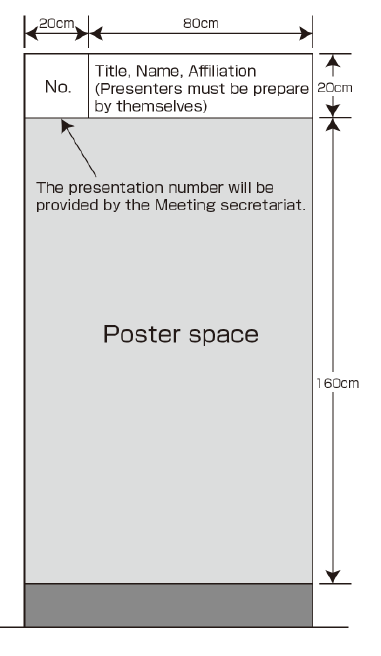Notification of Acceptance
*The abstract of those who has not registered yet is not listed.
For poster presenting students
At MBC2019 conference, poster presenter students should present both in "Flash Presentation" and "Poster Session". The purpose of Flash presentation (short oral presentation) is to motivate the audience to visit the poster during succeeding Poster Session. Each presentation is strictly limited to 90 Seconds and no extension is allowed.
Flash Presentation gives only a brief overview of every poster. Therefore, each presenter should NOT talk all information on the poster. The content of the slide is recommended to contain only the title, author names, and one or two attractive images which raise curiosity of the audience. In-depth discussions will be held during the Poster Session.
For smooth progress of Flash Presentation session, the PowerPoint presentation file with at most two slides will be collected from every presenter by mbc2019 secretariat before Flash Presentation session and copied to a single PC. Details will be announced later.
Request to Presenters
Guideline for PC Presentation
- Visit the PC center to preview and register your presentation.
-
- Place:
- PC Center (Foyer / 2F, Marinart,Foyer / 6F, Terrsa)
- Date & Time:
-
September 10 (Tue) 8:00 am - 5:00 pm
September 11 (Wed) 8:30 am - 5:00 pm
September 12 (Thu) 8:30 am - 5:00 pm
September 13 (Fri) 8:30 am - 11:00 am
For speakers who bring Presentation data on a USB memory stick
- The speakers of oral presentation are requested to bring their presentation data on a USB memory stick.
- Visit the PC Center at least 30 min. prior to your session to preview and register your presentation data.
*Your presentation data can be registered at any time during the Meeting. We advise the presenter to bring the data on the previous day of the presentation day.
- Check your data with antivirus software in advance.
- The following operating systems are acceptable.
OS: Windows 7 or later
Applications: PowerPoint 2007 or later
*Please make sure that it works with Windows (Windows 7 or later) in advance, if you prepare your data using a Mac OS (recommended Mac OS 10.1.2 or later)
- If your presentation contains any audio or video, please inform the operator.
- No modification after registration.
- Make the presentation using the mouse on the lectern.
- The presentation data will be deleted immediately after the end of the meeting
For the Speaker who bring their own laptop
- The presentation may be done with the own PC, in case the data cannot be brought on a USB memory stick.
- Visit the PC Center at least 30 min. prior to your session to verify the correct output to the equipment provided.
- Bring your own AC adapter.
- Speakers MUST bring a PC with a VGA D-Sub 15-pin output connection. The VGA D-sub 15-pin female output connection is used to connect the laptop to an external monitor and data projector. Some laptop require a special video output cable that is compatible with the PC, in order to be connected to D-sub 15-pin; if your do not bring this cable, we will not be able to connect the PC to the data projector.
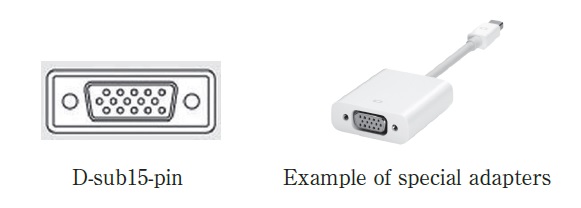
- The following operating systems are acceptable.
Windows: Windows 7 or later
Macintosh: Mac OS X 10.1.2 or later
- If your presentation contains any sound or video, please inform the operators.
- After you finish checking your presentation, please come to the operator’s desk in each conference room 30 min. prior to your presentation.
- Make your presentation by using the mouse provided on the lectern.
- No modification is possible in the conference room.
<Important notes when creating presentation data>
- Deactivate the screen-saver and power-saving mode of the PC.
- Make sure that your laptop is set to produce the correct output signals.
- Save your presentation data on the desktop of the PC with an easily recognizable file name. We recommend naming your file as “Presentation Number Speaker’s Name”, e.g. “O1-1_sakura Yokohama”.
- A screen resolution of XGA (1024 × 768) is recommended. If your resolution is lower than XGA, the projected images may be distorted.
- If the PC requires a password for rebooting, please disable the password lock in advance.
- Bring a backup file of your data just in case.
Request to Speakers of Poster Presentation
- There is no Registration desk for speakers of poster presentations. Please find your poster panel with your poster number, and put up your poster within the“Installation time” shown below. The presentation number will be put on poster panels.
- How to prepare a poster
- Make your poster so that it fits into the poster panel.
- For the size of the poster panel, refer to the figure on the right.
- The main contents of the poster should be in the upper part where it is easily visible.
- Pins for putting up posters are provided at each poster panel.
- Posters must be prepared in English.
- A Conflict of Interest statement must be placed at your poster board or included in your poster.
- During the free discussion time, please wear the ribbon provided at your poster panel so that you can be identified.
- The language used for the presentation and discussion is left to the presenter.
*Presentation style: Free discussion.
- Installation, Free discussion, and Removal time schedule.
|
Installation |
Display / Free discussion |
Removal |
| Sep. 10 (Tue) |
9:00 am – 0:00 pm |
4:30 pm – 6:00 pm |
6:00 pm – 7:00 pm |
| Sep. 11 (Wed) |
9:00 am – 0:00 pm |
4:30 pm – 6:00 pm |
6:00 pm – 7:00 pm |
| Sep. 10 (Thu) |
9:00 am – 0:00 pm |
4:30 pm – 6:00 pm |
6:00 pm – 7:00 pm |
* Poster left behind the “Removal time” will be discarded by the Secretariat